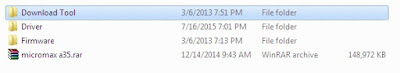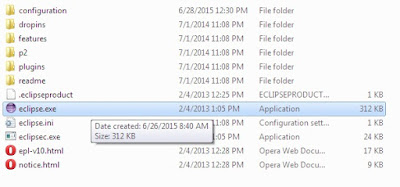Today, Its Me:Aryan(A.R.) Again, Gonna Show You,
HOW TO FLASH V2 .PAC ROM ON MICROMAX A35
First Of All Download Stock .PAC ROM From Below:
http://www.mediafire.com/download/4wdw70svq1gs7vs/micromax+a35.rar
And Put Download .RAR In Any Folder And Extract It(You Will Get 3 Folders):
Now I'll Show You The Procedure In Parts:
PART 1: Installing Drivers.
- Open The "Driver" Folder, You Will Get "SCI-android-usb-driver-jungo-v4.rar".
- Extract This SCI-android-usb-driver-jungo-v4.rar.
- Open The Extract Folder, You Will See This:
IF YOU HAVE 32-BIT SYSTEM: OPEN x86 FOLDER.
IF YOU HAVE 64-BIT SYSTEM: OPEN x64 FOLDER.
If You Dont Know, Your System Type:
SINCE MY SYSTEM TYPE IS OF 32-Bit OS: So I'll Open Folder x86.
Installation Will Start:
SOME POP-UPS MAY APPER(7-8 POP-UPS): PRESS ON INSTALL THIS DRIVER SOFTWARE ANYWAY
At The End You Will See These Green Ticks.
If You See This, Then You have Succesfully Installed Drivers. Now You Can Move Towards PART2.
PART 2: Extracting Firmware.
- Open Firmware/V2_23.02.2013 Folders, You Will See This ZE56AA_060A_V8_0_9.rar.
- Extract ZE56AA_060A_V8_0_9.rar You Get ZE56AA_060A_V8_0_9_DCC Folder.
- In ZE56AA_060A_V8_0_9_DCC Folder, See ze56aa_060.pac
 |
This Is The .pac ROM Which You Are Going To Flash.
Now Follow Part 3.
PART 3: Extracting Flashing Tools.
- Open Download Tool Folder and Extract The .rar Inside It.
Now Follow Part4.
PART 4: Flashing The ROM.
- Take Your Phone.
- REMOVE ITS BATTERY.
- Connect Your Device With PC.
- HOLD VOL. DOWN Button And Insert The Battery(While Holding/Pressed Vol. Down Button [DONT TAKE YOUR FINGERS OFF, PRESS IT CONTINUOUSLY]).
- Once You See Installing Drives Notification, You Can Take Your Fingers Off.
After Installing, Flashing Will Automatically Start.
Once You See PASSED. Disconnect Your USB CABLE.
Remove Your Battery.
Insert The Battery Again (After 10-15sec).
Power ON Your Device NOW .
Succesfully Flashed .pac ROM
Keep Visiting ;)